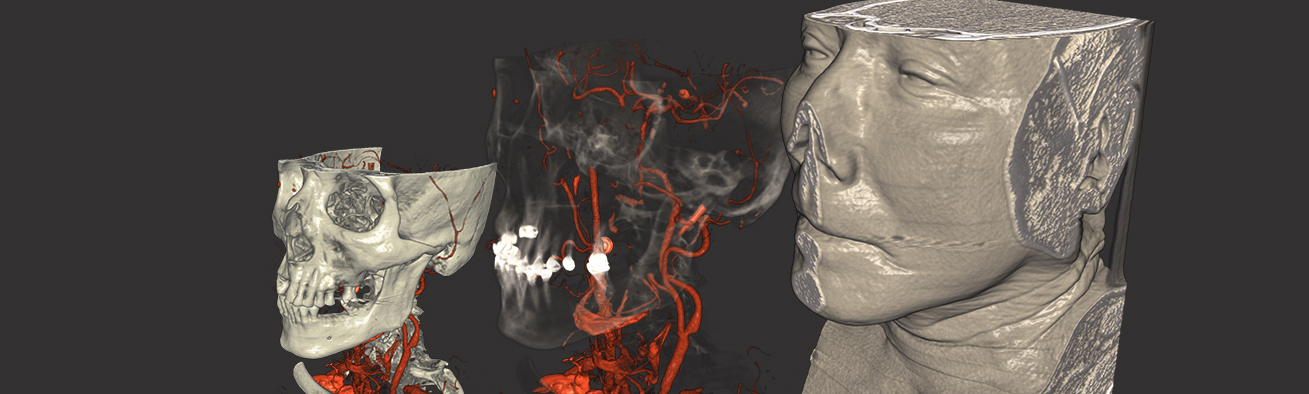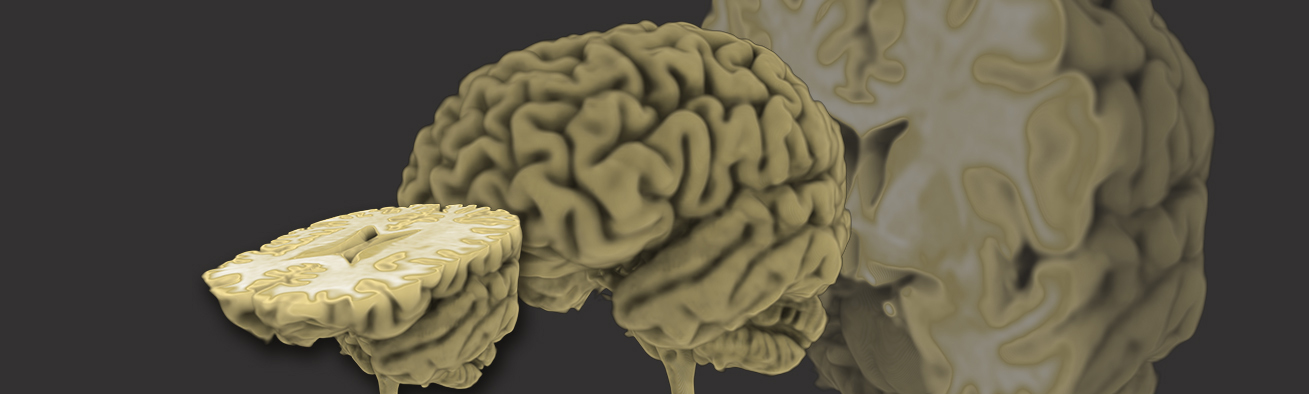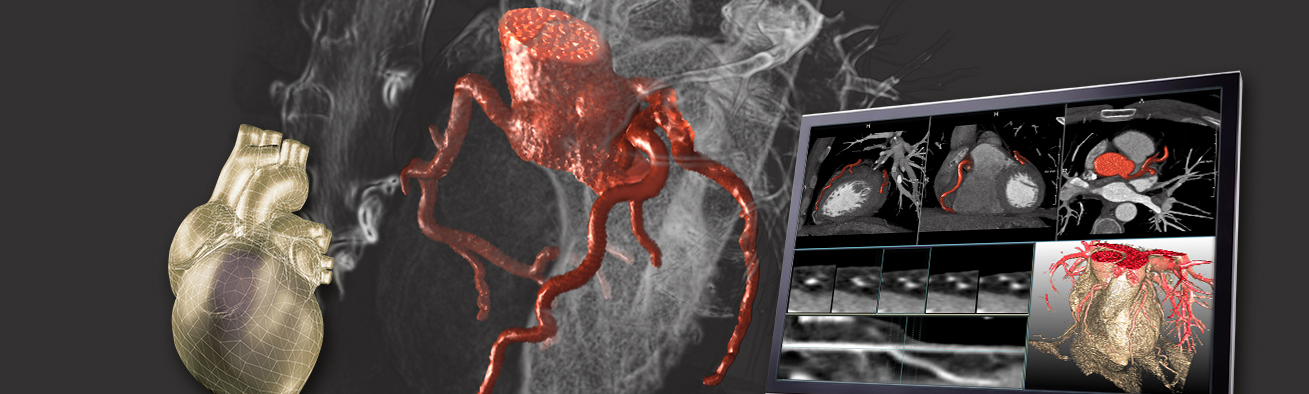| Module | A module is a single instance providing encapsulated functionalities for a specific purpose.
MeVisLab provides thousands of such pre-defined modules and you can develop your own modules for extending functionalities.
modules provide inputs and outputs for connections in a network and/or one or more panels for interacting. |
| Panel | A panel is a User Interface providing possibilities to interact with MeVisLab. |
| Field | Parameters of modules are called fields. Several different types of fields are available such as numbers,
text, trigger buttons, etc. Publicly accessible fields can be modified in the Module Inspector or Panel of the selected module. |
| Macro module | Macro modules encapsulate networks including input and output into a single module.
In order to see whats inside a macro module, you can open the Context Menu via Right-Click and select [ Show Internal Network ].
You can choose to create local macros and global macros. |
| Local macro (module) | Local macros are only available in your currently opened network.
You cannot use the Module Search in MeVisLab to find local macros. |
| Global macro (module) | Global macros are integrated into MeVisLab and can be used in any future networks.
They are available in module search. |
| Network | A network contains at least two connected modules. |
| Example network | Each module provides an example network to see how it can be used.
Right-Click on the module and select Help > Show Example Network |
| Output Inspector | The Output Inspector is a quick preview of the output of a specific module.
The output can be an image or any other user defined output format. |
| Module Inspector | The Module Inspector shows publicly available properties of the selected module and their current values.
Changes made in the Module Inspector are applied on the fly. |
| Workspace | The workspace is the area where you can add and connect modules. Multiple networks are organized in separate tabs. |
| Views Area | The right side of the MeVisLab IDE provides a space to add several predefined panels like Output- and Module inspectors. |
| Debug Output | The Debug Output shows debugging messages of your modules and the MeVisLab IDE. |
| Open Inventor | Open Inventor modules process and render 3D scene objects and enable image interactions. |
| Scene Object | Scenes are tree graphs of objects used in Open Inventor. A single object is called Node or Scene Object. This can be a shape, transformation, attribute or any other module of the So*-family. |
| Lookup Table (LUT) | A lookup table (LUT) maps input values to other static values. In MeVisLab they can be used, for example, to translate grey values from an input image to colors used for rendering. |
| Package | Macro modules and projects are stored in packages. They are a way of organizing different projects within MeVisLab. |