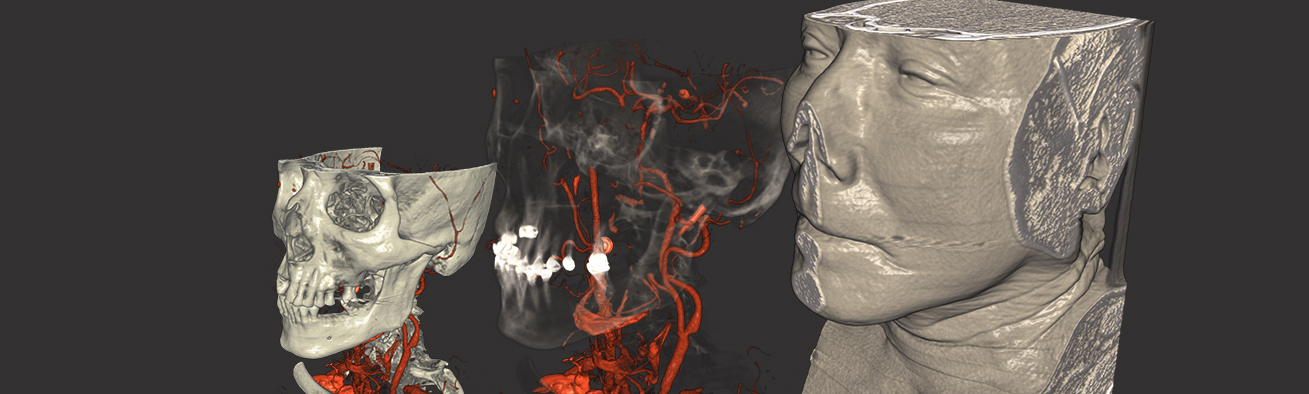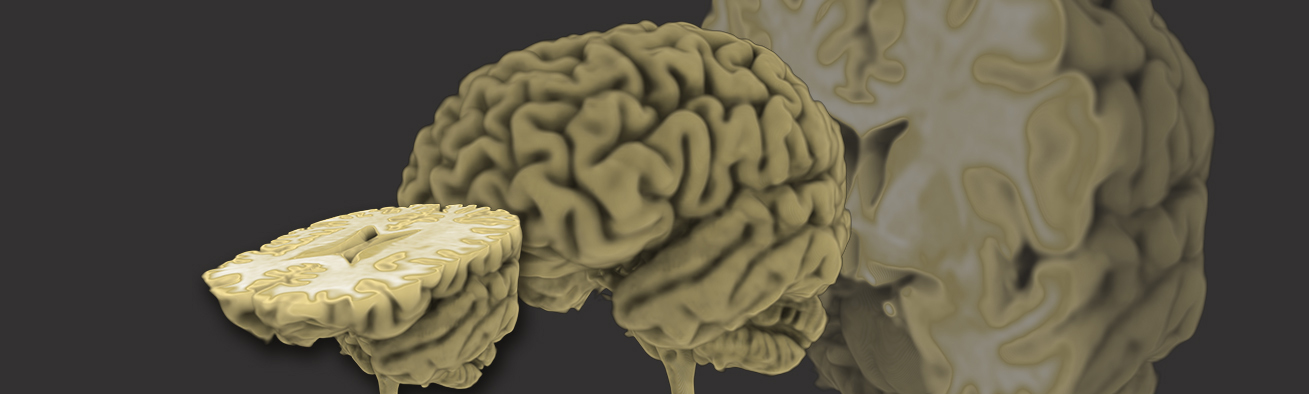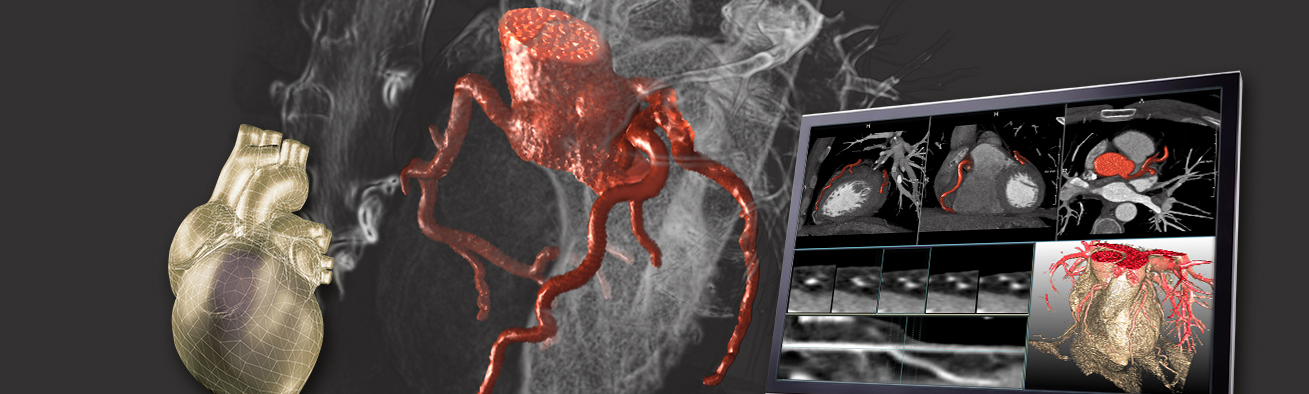Contour Example 1: Creation of contours
Contours are stored as Contour Segmented Objects (CSOs) in MeVisLab.
This example highlights ways of creating CSOs using modules of the SoCSOEditor group.
Info:
You may want to look at the glossary entry on CSOs.
The SoCSOEditor module group contains several modules, some of which are listed right below:
SoCSOPointEditorSoCSOAngleEditorSoCSOArrowEditorSoCSODistanceLineEditorSoCSODistancePolylineEditorSoCSOEllipseEditorSoCSORectangleEditorSoCSOSplineEditorSoCSOPolygonEditorSoCSOIsoEditorSoCSOLiveWireEditor
Info:
Whenever Contour Segmented Objects are created, they are temporarily stored by and can be managed with the
CSOManager.In this example, contours are created and colors and styles of these CSOs are customized by using the SoCSOVisualizationSettings module.
Summary
- Contours are stored as their own abstract data type called Contour Segmented Objects (often abbreviated to CSO).
- The
SoEditormodule group contains several useful modules to create, interact with or modify CSOs. - Created CSOs are temporarily stored and can be managed using the
CSOManager.
Download
The example network can be downloaded here