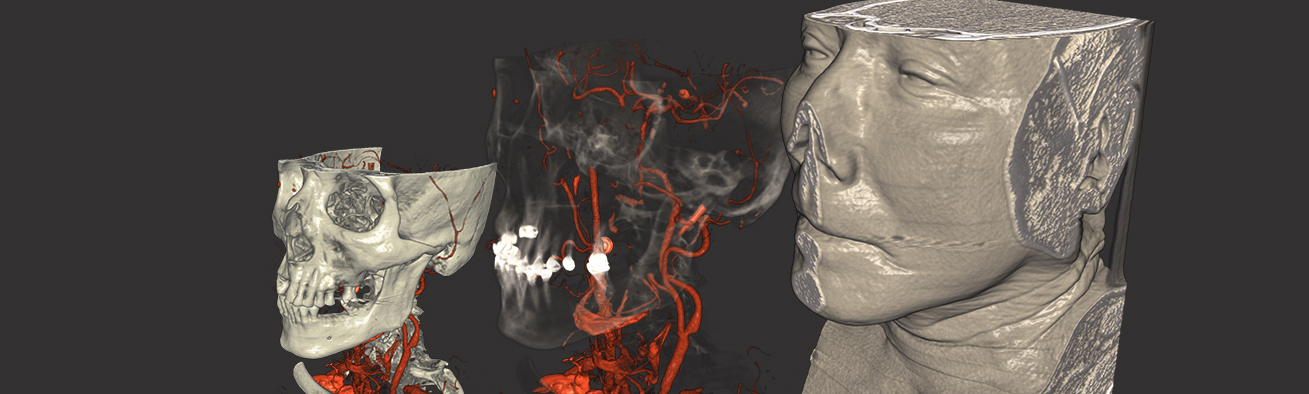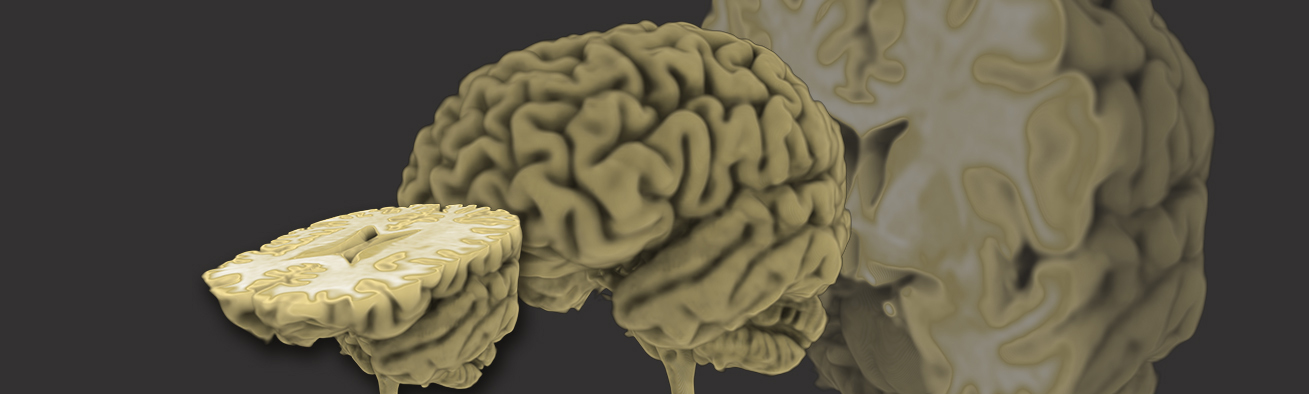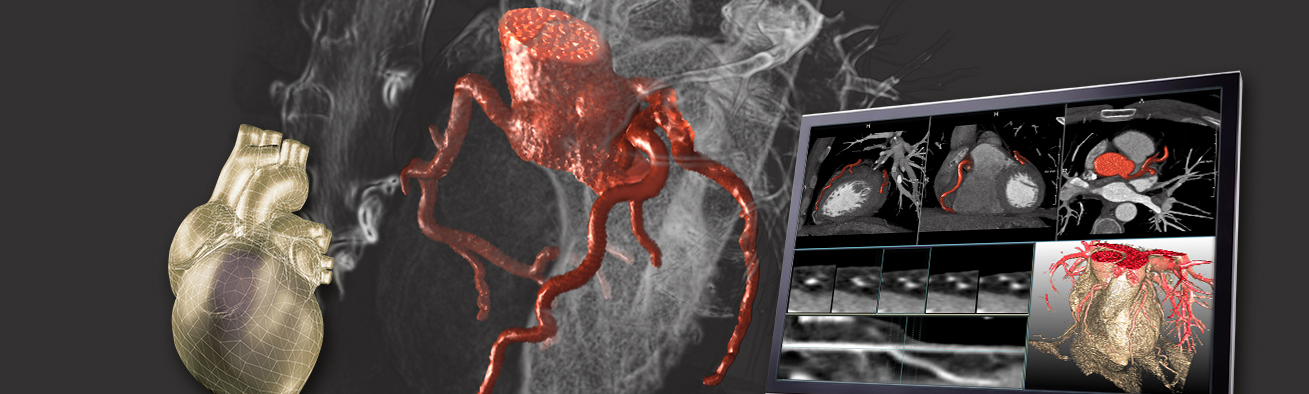Symbols
Glossary
Overview
Glossary
A Glossary containing most definitions of terms used in this document can be found here.
Tutorials
The following chapters are currently available:
- Chapter I: Basic Mechanisms of MeVisLab
- Chapter II: Open Inventor
- Chapter III: Visualization
- Chapter IV: Image Processing
- Chapter V: Data Objects
- Chapter VI: Testing
- Chapter VII: Application Development
- Chapter VIII: ThirdParty Components
As their level of difficulty gradually rises and treated aspects build up on another, we recommend to follow the tutorials in their listed order, descending from top to bottom.
Symbols
We embedded three symbols, referencing additional info, tasks and warnings:
Info:
Provides additional links or info on the current topic.
Check:
Points out a related task.
Warning:
Hints common mistakes or steps you should consider beforehand.
Keyboard Shortcuts
Keyboard shortcuts are incorporated like this: CTRL + ALT + 2 .
Networks
The networks shown and used in the tutorials can be found in the Examples section of this page. They are usually embedded like this: